Oculus Achievements Details

Last week, we released Puzzling Places v1.7 which brought the PlayStation VR Trophies to Quest players as Oculus Achievements - and looking at our internal achievements board you all have been quite busy already over the weekend!
Nevertheless, we wanted to take a bit of time for all the "achievement hunters" and curious puzzles to share some more details on how achievements work, which ones are unlocked retroactively and which ones can only be tackled now!
Retroactive Achievements
Good news! For a lot of the most time intensive achievements based on completion of, for example a whole pack or all puzzles of a certain difficulty, your previous puzzle completions are taken into account! So if you already completed a lot of puzzles, the achievements below should unlock retroactively based on your pre-existing puzzle progress (i.e., your save game data)! So we hope you haven't wiped these precious save files from your Quest (and if you have, maybe this is the perfect time to check if they are still in the Oculus Cloud Backup!)
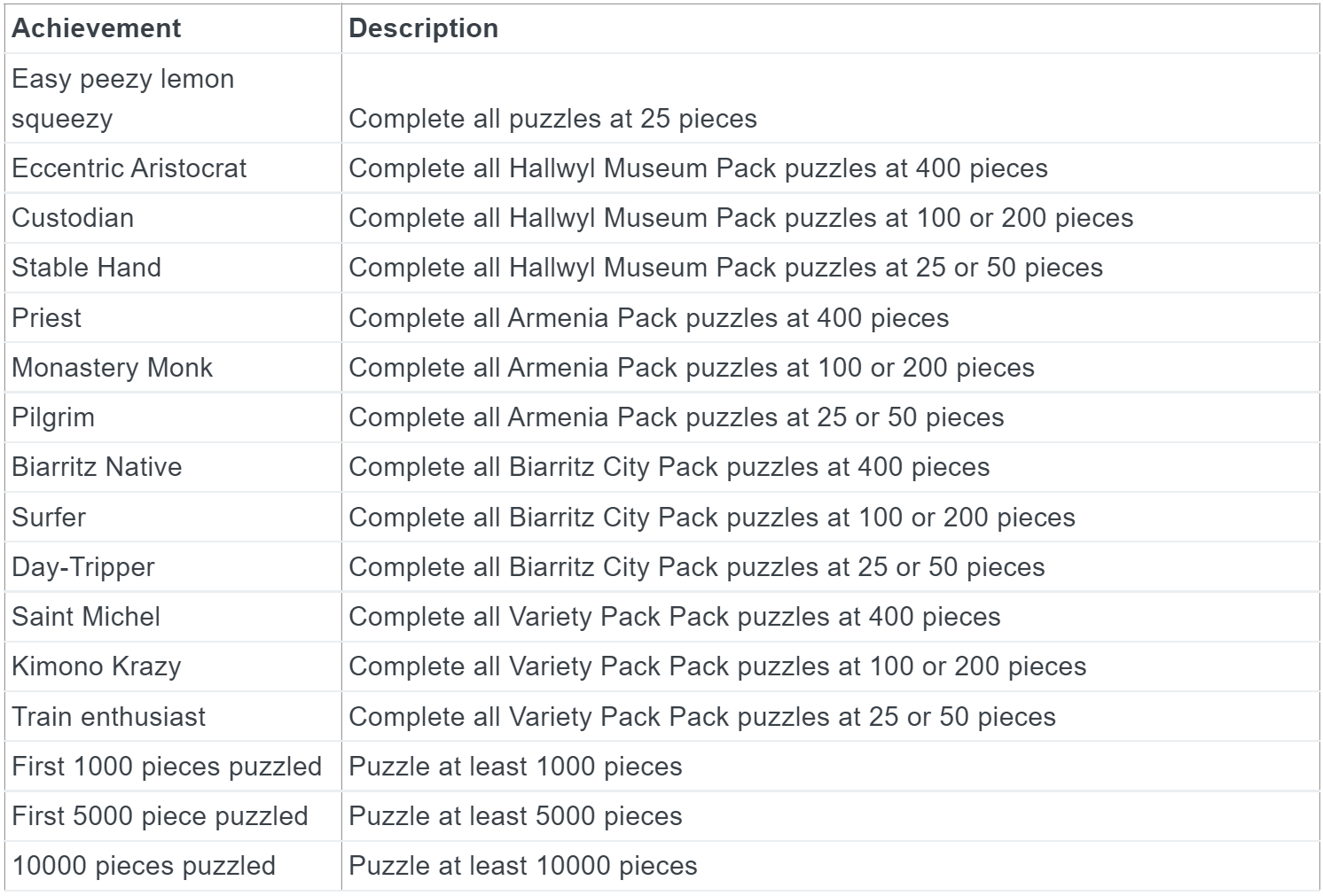
The unlocking based on save game data happens on app start up. If you had issues with achievements not correctly being unlocked for you, apologies, we just found and fixed a small bug today that might have caused this (a weird timing issue...), so just try again and see if it works now! If there are sill issues, let us know on Discord or write us via bugs@realities.io!
A known issue: when more than one achievement is unlocked at once it seems the Quest is so in awe that it fails to playback the usual notification! See below how to look up which achievements have been unlocked and which ones haven't.
Non-retroactive Achievements
But not all achievements will be unlocked retroactively! For some of the hardest (and most fun) ones like Speedrun or Perfect Game, the necessary logic was just added with the last update - so you'll only be able to unlock them by playing from here on out. Let the games begin!
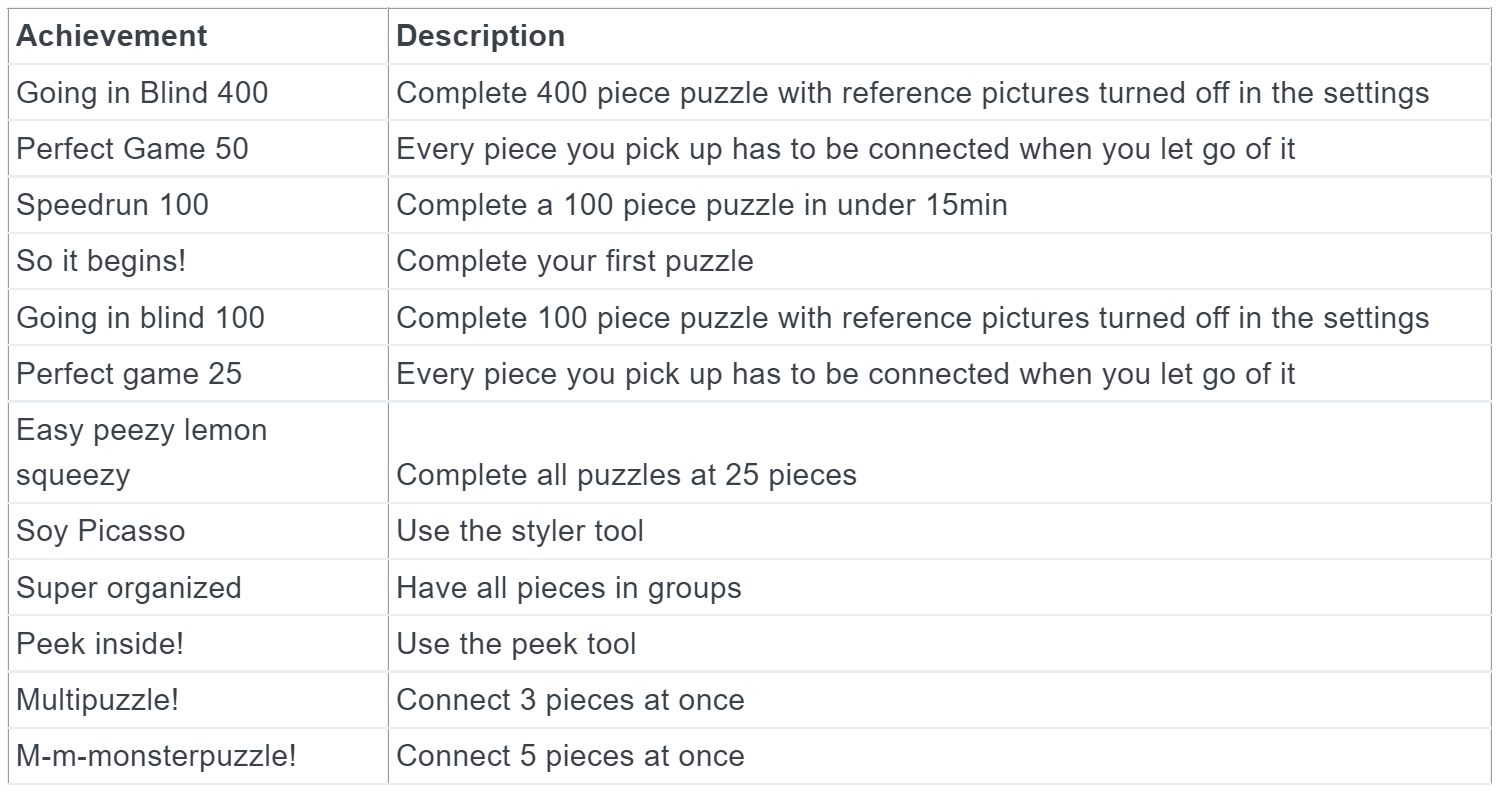
Seeing your unlocked achievements
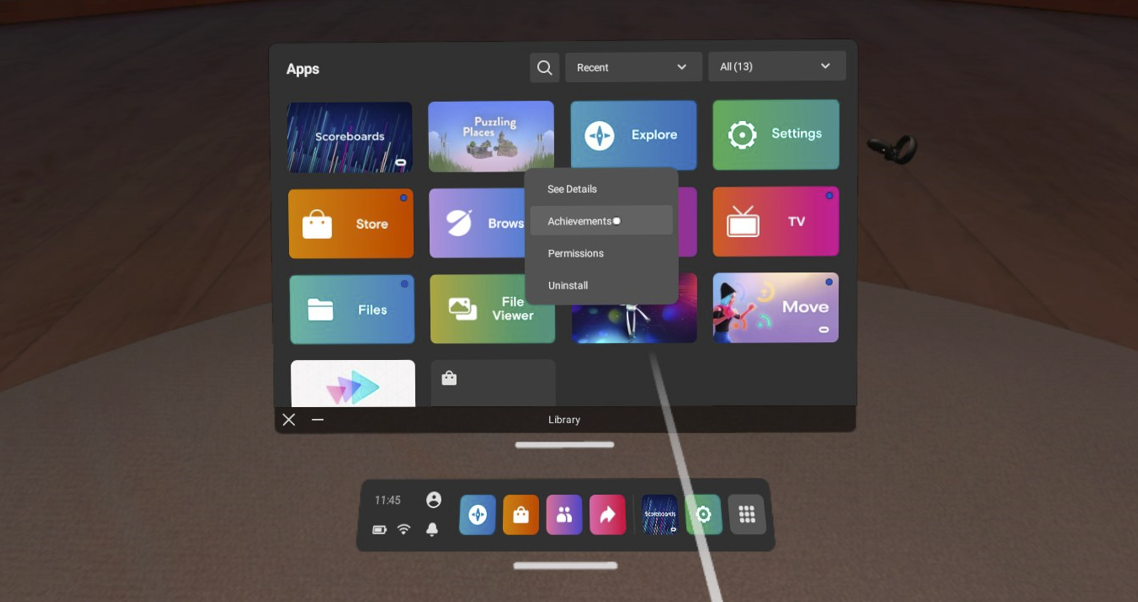
If you are curious to see which achievements you have already unlocked, you can check by going to your games library in the Quest home screen, scroll to Puzzling Places, click on the ... icon and select achievements there - voilà, all the fruits of your labor for you to marvel at!
Follow Us!
Puzzling Places on Twitter, Instagram, and Facebook to stay up to date with the developments of the game. Join our Discord to join our community and connect with the develops!

